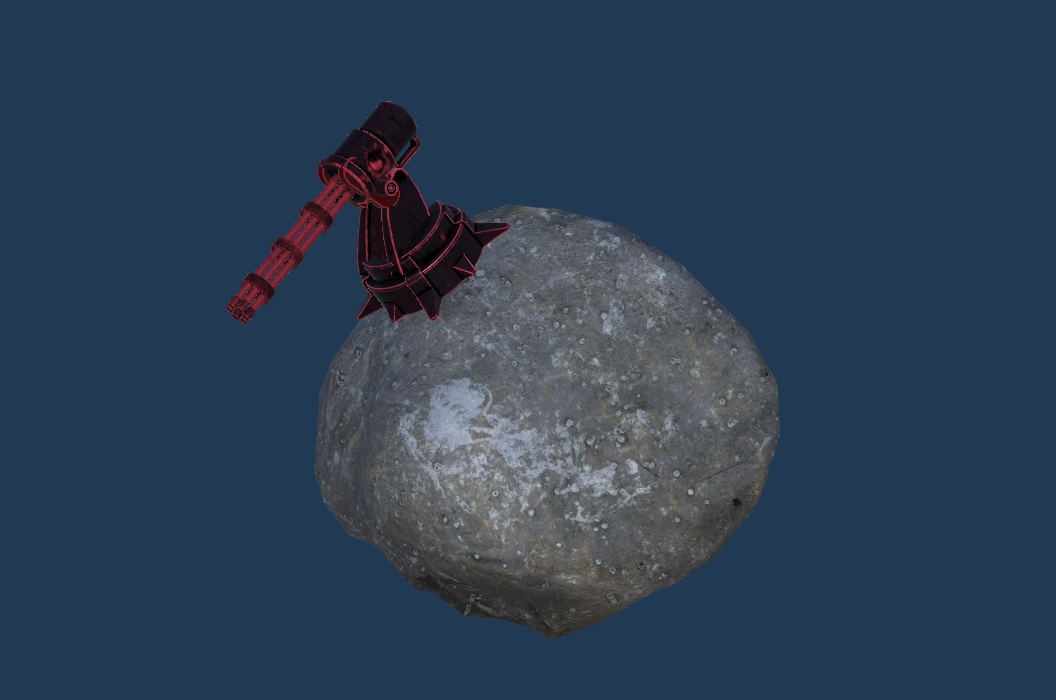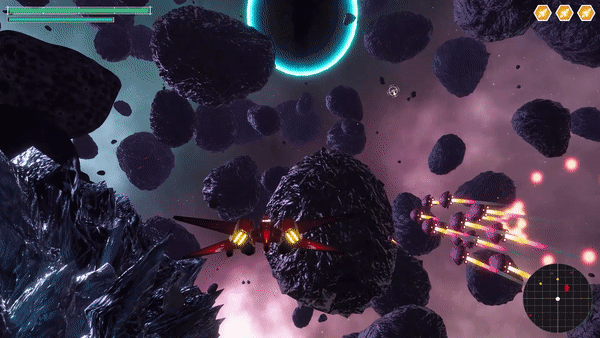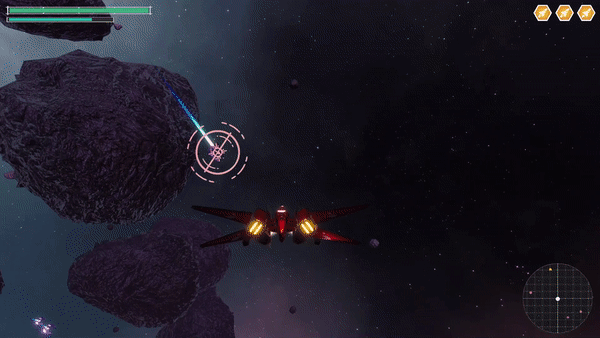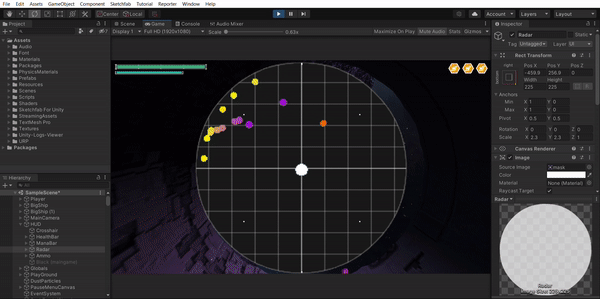Flea Swarms
Fleas move in swarms, following a leader, wandering around the battlefield and avoiding obstacles. When the leader is destroyed, a new one is chosen and the rest of the swarm starts following it. When a flea is hit or when the player is too near, it starts emitting projectiles in a circular pattern. Fleas aren't very dangerous, but they sometimes drop health and ammo.